> limit(f,x=a);where
f is a Maple algebraic expression which (in general) depends on
the variable
x and a is the expression which x approaches. For
example, to compute
> limit((3*x-6)/(x^2-4),x=2);
Maple can also deal with limits which do not exist, for example
![]()
![]() :
:
>
limit(1/x,x=0);
![]()
In the following exercise, we define the slope of a straight line
passing through the points (x1, y1), (x2, y2), use this
function to find the slope m(x) of the line passing through the points
(1, 1) and (x, x2), and finally compute the limit of m(x) as
x ![]() 1:
1:
>
slope:=(x1,y1,x2,y2)->(y2-y1)/(x2-x1);
m:=x->slope(1,1,x,x^2);
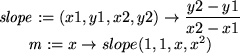
>
limit(m(x),x=1);
![]()
Maple is sometimes unable to determine a limit or whether it exists. In such a case, it will return nothing after you execute the limit command.
Maple computes two-sided limits. For example, if you specify the
argument x=1 as in the previous example, Maple assumes you mean that
x approaches 1 from either the right or the left through real
values only (as opposed to complex ones). However, Maple can compute
one sided and complex limits also:
>
limit(1/x,x=0,right);
![]()
>
limit(1/x,x=0,left);
![]()
>
limit(x*log(x),x=0,complex);
![]()
You can also compute limits as
x ![]()
![]() and limits of functions
of more than one variable:
and limits of functions
of more than one variable:
>
limit(arctan(x),x=infinity);
![]()
>
limit(x/(x^2+y^2),x=0,y=0);
![]()
A common
error is to try to compute the limit of a function f(x) when
x has been previously given a value. If you find yourself in this
situation, unassign the value of x executing the command x:='x';.
The previous example will fail if y still has the value
assigned to it in section 4.2.