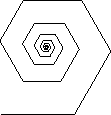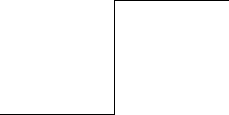
Imagine you have a small turtle who responds to certain commands like ``move forward a step'', ``move back a step'', ``turn right'', and ``turn left''. Imagine also that this turtle carries a pen (or just leaves a trail of green slime wherever he crawls-- the pond he came out of was none too clean). As long as our turtle follows our commands without tiring, we can get him to make rather intricate patterns easily.5.1The turtle graphics commands described here are not a standard part of maple. Rather, they are in a file ``turtle.txt'' which we will examine in more detail later in this chapter. Maple has a somewhat different implementation included in the share library. In order to get our turtle commands known to maple, we must first load them with a command such as
> read(`turtle.txt`);
Let us suppose our turtle is given a string such as ``FLFRF'' and interprets it as the sequence of instructions ``Move Forward. Turn Left. Move Forward. Turn Right. Move Forward.'' Then we should see the turtle move in a zigzag pattern:
> TurtleCmd(`FLFRF`);
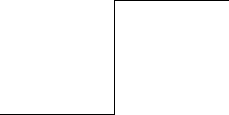
We shall begin assuming the turtle knows the following commands:
| F -- move forward one step | R -- turn right (but don't move) | |
| B -- move backward one step | L -- turn left |
>
TurtleCmd(`FRFLFFF RFFLFFLFFR FFFFF RFFLFFLFFR FFFLFR FFLF RBFL
FLFF RFLFRFLFRFLF FRFLFFRFLFFF LFRFFLF RFFLF RFLFRFLF FFF`);
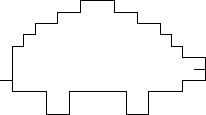
Or, we can make a spiral:
>
TurtleCmd(`FRFR FFRFFR FFFFRFFFFR FFFFFFFFRFFFFFFFR`);
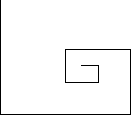
This last can be represented more succinctly if we add a pair of new commands, namely
>
TurtleCmd(cat(seq(`FRFRG`,i=1..20)));
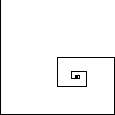
You may have noticed that the command TurtleCmd always resizes the
resulting graphic to be of constant width. While this may seem a minor point,
it is not. In any single string of turtle commands, ``FF'' will always be
twice as long as ``F''; however, TurtleCmd(`F`) and
TurtleCmd(`FFFFFFFFFF`) produce identical results. This is because the
a single ``F'' in the second case is 1/10 the width of the figure, while it is
the full width in the first case.
We can also adjust some of the turtle's attributes. For example, the turtle
need not make only 90 degree turns. We use the command
ResetTurtle() to set the turtle back to its initial state, then
SetTurtleAngle to specify the angle (in degrees) that the turtle will
turn left or right when it encounters an L or R command.
>
ResetTurtle(); SetTurtleAngle(60);
TurtleCmd(cat(seq(`FRFRG`,i=1..20)));
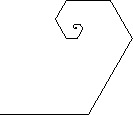
Here is a somewhat prettier example. Can you figure out what is happening?
>
ResetTurtle(); SetTurtleAngle(30);
TurtleCmd(cat(seq(cat(`L`,
seq(`FL`,i=1..12)),
j=1..12)));
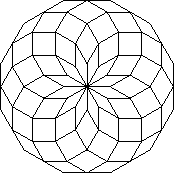
SetTurtleScale allows us to modify the behavior of the S and G commands.
Its argument is the factor the unit of length changes when an S is
encountered.
>
ResetTurtle(); SetTurtleAngle(60); SetTurtleScale(.8);
TurtleCmd(cat(seq(`FRFRG`,i=1..20)));