We already know how to define functions in Maple. However, all of the functions we have defined so far have consisted of a single Maple expression (no matter how complicated it might be). For example,
>
sqr := x -> sqrt(x);
![]()
>
sqr(25);
![]()
However, Maple has a more versatile way of defining functions using the proc command. The function sqr2 below behaves exactly the same as sqr defined above. (When using proc, the function begins with the keyword proc, followed by any parameters in parenthesis, then one or more Maple statements, and finally the keyword end. The result of the function is the result of the last Maple command executed.
>
sqr2 := proc(x)
sqrt(x);
end;
![]()
>
sqr2(25);
![]()
>
sqr2(-25);
![]()
Unlike the functions defined by ->, however, we can use several statements when using proc:
>
sqr3 := proc(x)
if (x >= 0) then
sqrt(x);
else
print("The square root of ",x,"is not a real number");
fi;
end;
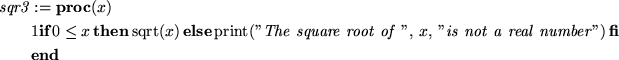
>
sqr3(-25);
![]()
>
sqr3(25);
![]()
Here is another variation on the same idea: we compute a variable y = x2. If y > 25, the result is 25, otherwise it is y. 4.12
>
mesa:= proc(x)
y := x^2;
if ( y>25) then
25;
else
y;
fi;
end;
![]()
![]()
What does that warning mean? It means that Maple has assumed that the variable y used in mesa is local to that procedure. That is, it is different from a variable y that may be used outside the context of the procedure. Let's check that. First, we set y to 35, invoke mesa(19) (which sets its copy of y to 361), then check what the value of y is.
>
y:=35;
![]()
>
mesa(19);
![]()
>
y;
![]()
It is still 35. Now, let's add a line saying that y has a global definition-- the y within the procedure is the same as the y outside.
y := x^2;
if ( y>25) then
25;
else
y;
fi;
end;
>
mesa2:= proc(x)
global y;
![]()
>
y;
![]()
>
mesa2(19);
![]()
>
y;
![]()
This time, of course, y was indeed changed by invoking mesa2.
The opposite of global is, not surprisingly, local. In order
to stop Maple from giving warnings about variables being implicitly
declared local, we can add a the statement local y;
just after the proc statement. Using such statements is called
declaring the scope of the variables. This is a good habit
to get into, because it lessens the chance of accidentally using a
global variable or of misspelling the name of a variable. Some
computer languages require that you declare all variables you use.
Another good habit to get into is to indicate what type of arguments the
function will accept. This is optional in Maple, and not always desirable
(you may not always know what they will be). This is done by
specifying the type after two colons in the argument list. For example,
>
ith:=proc(l::list, i::posint)
return(l[i]);
end:
is a function that insists its first argument be a list, and the second must
be a positive integer. If you call it with something else, you will get an
error message.
>
ith("Henry",8);
![]()