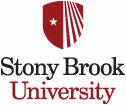
Fall 2019
General Information
Instructors
Syllabus
Homeworks
Exams
Homeworks
There will be weekly homeworks, typically consisting of two parts: online homework which uses WebAssign online homework system (described below) and paper homework.
Paper homeworks
These homeworks are to be written on a piece of paper (with your name, recitation section and ID number) and handed to your recitation instructor in the specified week. You must write not only the answers but also your reasoning and explanation, which must be written clearly enough so that the grader should be able to follow your reasoning. Answers without explanation will get only parital credit.
WebAssign
Students will be assigned web-based exercises using an online system. You can purchase both the text and your access code at webassign.net. If you are continuing calculus after this semester, you might consider purchasing a multi-term access code. Your class key is sunysb 9048 0122. The first assignment is due Sunday, 9/8 by 11:59PM, and every two weeks thereafter until the end of the term. There are no make-ups, no drops, and no extensions! New assignments will be posted by 11:59PM beginning on 8/25, and every two weeks thereafter.
When you first access the WebAssign account, please go to the My
Options page (in the upper right of the screen) and put in
your email address.
After they are assigned, the online problems may be completed
anytime before the assigned deadline. You can look at problems
online, print them out, work on them as long as you like, and then
answer them in a later Internet session (before the deadline). The
online problems are automatically graded with instant feedback.
The online problems are of different types; some are short answer
and some are multiple choice. There are different problems and
different variants of the same problem. Different students will be
assigned different problems. So do not try to compare your answers to
another student's answers.
The WebAssign assignments will be due at 9am on Wed (for all
sections of MAT 131). Late submissions will not be accepted except in
cases of emergency. Questions answered early (before 9am on Monday)
will get 5% early submission bonus.
If you got the answer wrong, you can retry it. However, you with
each wrong answer you are losing points: getting the answer right on
the 1st try gives you full credit, getting it right on the second try
gives you 1/2 of the credit, getting it right on the 3rd try gives
1/3 of the credit, etc.
WebAssign has a variety of different question types, ranging from
multiple choice to fill-in-the-blank to symbolic questions. Here are
some things to keep in mind as you work through your assignments:
Some questions require entering
symbolic notation. Answer symbolic questions by using calculator
notation. You must use the exact variables specified in the
questions. The order is not important as long as it is
mathematically correct. Clicking on the eye button previews the
expression you enter in proper mathematical notation. Clicking on
the symbolic formatting help button provides tips for using the
correct keystrokes.
When you click on some WebAssign
math questions an input palette will open. This palette, called
mathPad, will help you enter your answer in proper notation.
You can save your work without
grading by selecting the Save Work button at the end of the
question. After you save your work, it will be available to you the
next time you click the assignment.
Please note that WebAssign will
not automatically submit your answers for scoring if you only Save
your work. Please be sure to Submit prior to the due date and time.
You can submit answers by question
part or for the entire assignment. To submit an individual question
answer for grading, click the "Submit New Answers to Question"
button at the bottom of each question. To submit the entire
assignment for grading, click the "Submit All New Answers"
button at the end of the assignment.
Some WebAssign questions check the
number of significant figures in your answer. If you enter the
correct value with the wrong number of significant figures, you will
not receive credit, but you will receive a hint that your number
does not have the correct number of significant figures.
While different students may get
slightly different versions of the assignment, your questions will
be the same every time you return. This means you can print out the
assignment, work the problems, and then come back later and put in
your answers. Since you get multiple attempts to get the question
correct, be sure to leave yourself enough time to rework the
problems that you did wrong.
Each question is (typically) worth
one point. If a question has multiple answers, each of those are
worth a fraction of a point.
If you put in a wrong answer for a
question and ask to have it graded, you will be told it is wrong and
be ably to try again. However, if you put in the correct answer on
the second try, you get half credit. On the third try, you get 1/3
credit, and so on.
If you have issues with the assignment, you can use the "Ask
your Teacher" button to send a message to your TA and/or
lecturer. You should make it clear which problem you are talking
about, and what, specifically, your issue is. Using "Ask your
teacher" is prefered to sending an email because your question
gets saved with your assignment.
Copyright 2017 Stony Brook University
Doing the Assignment